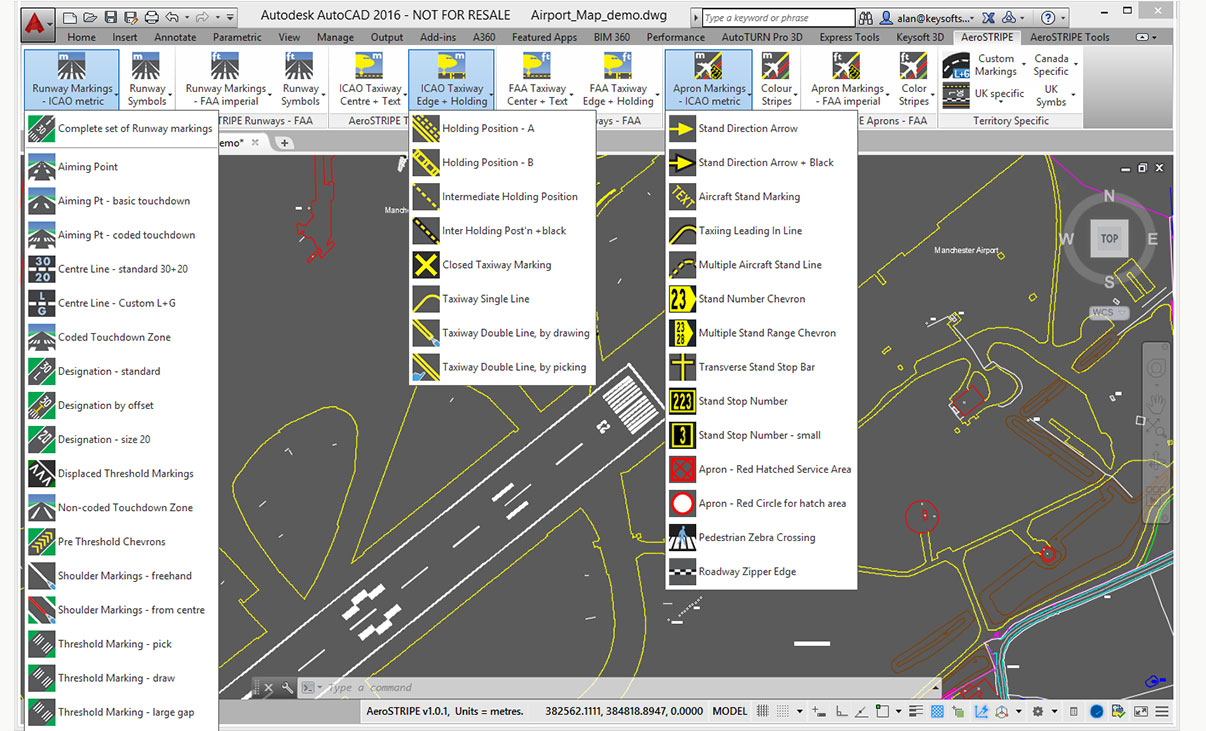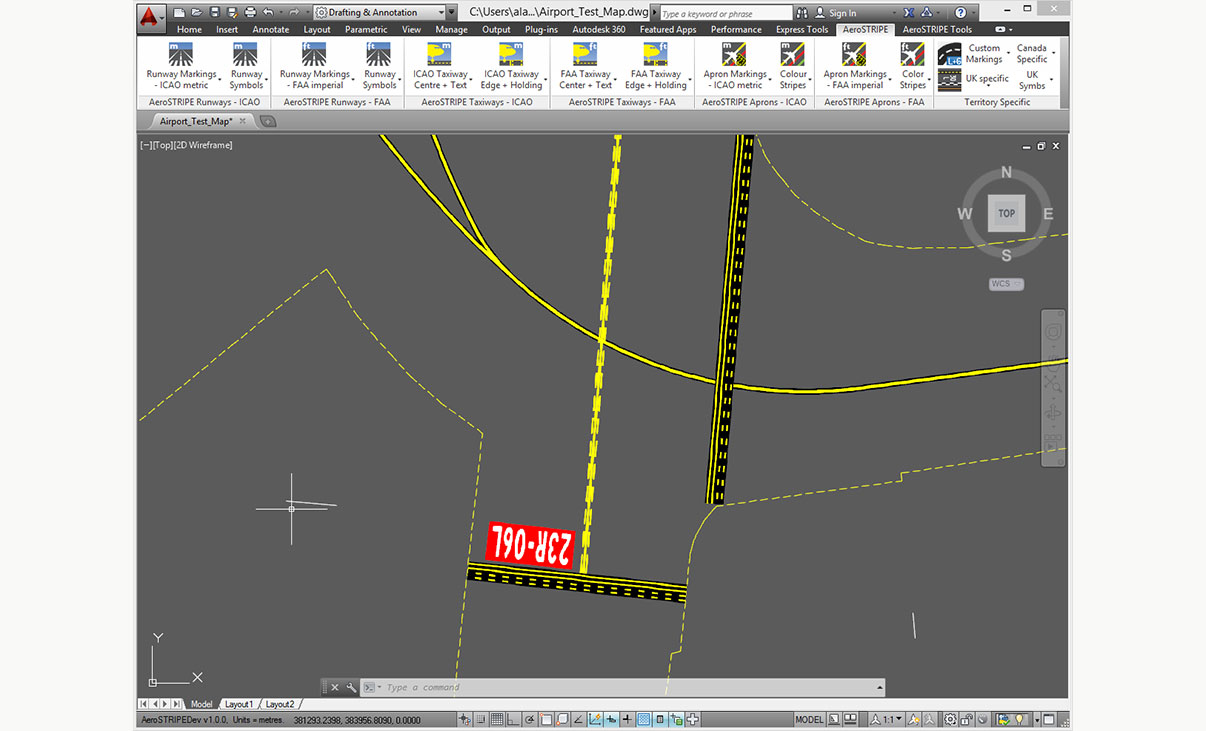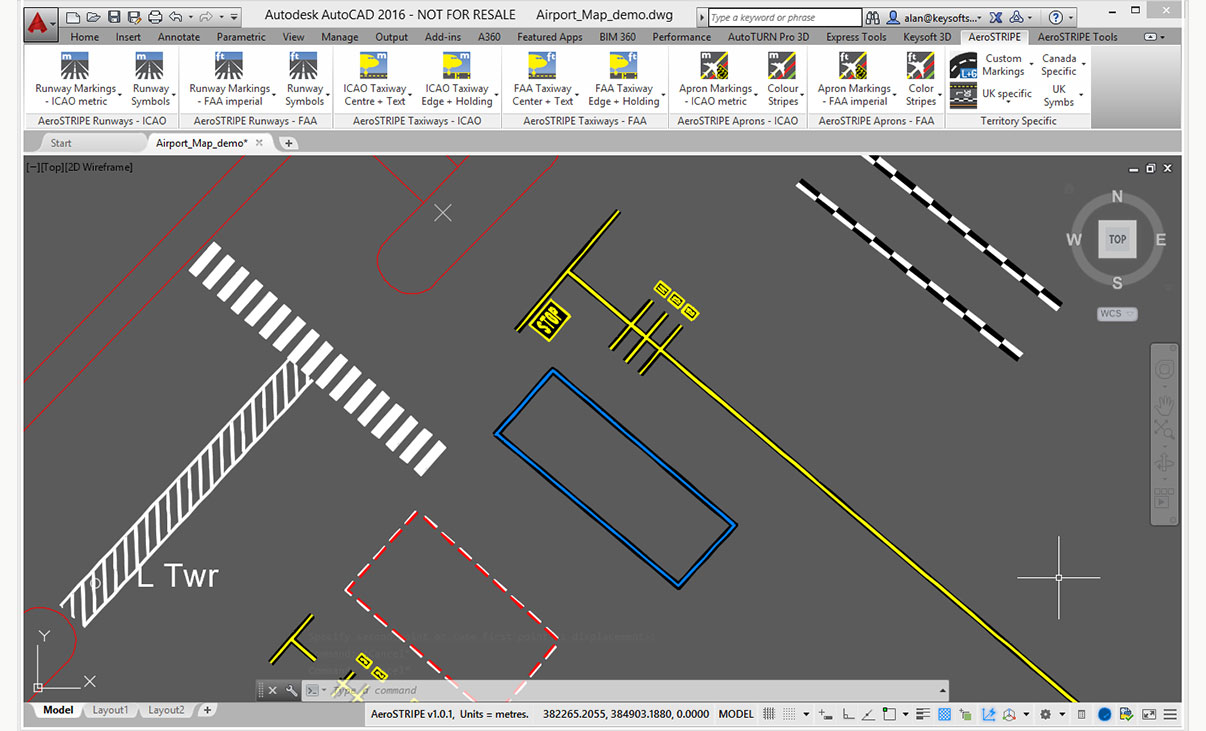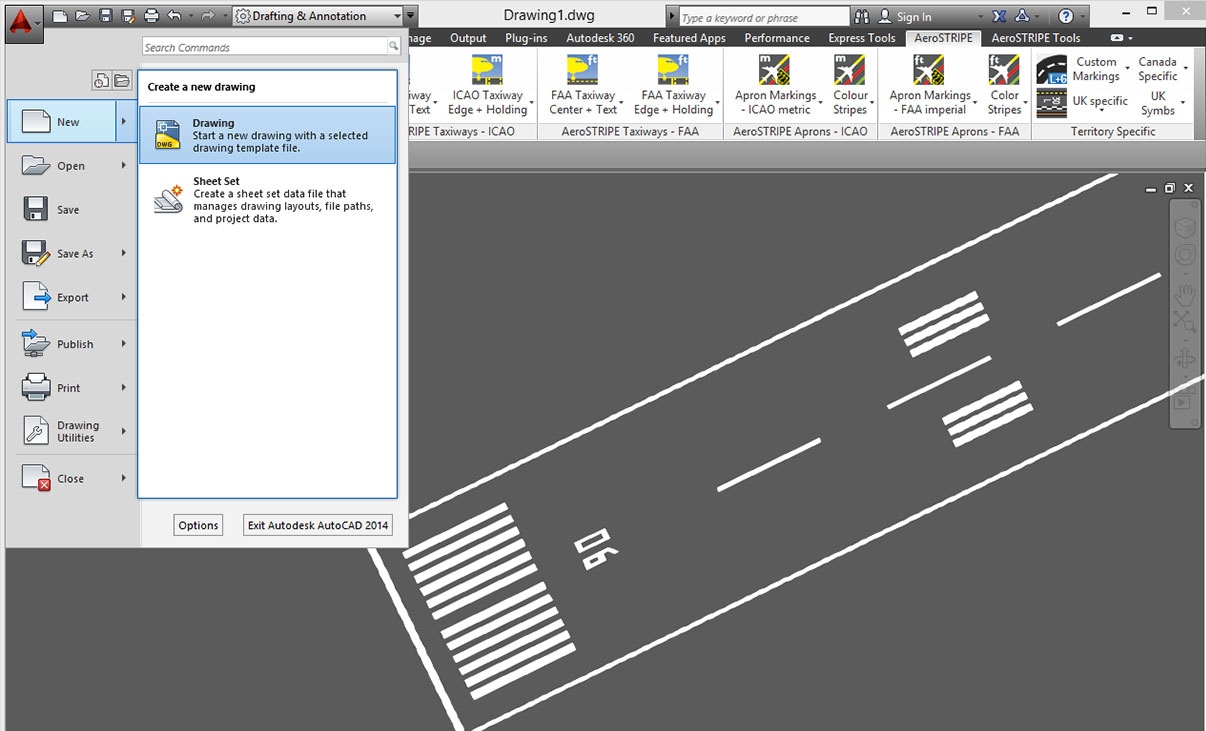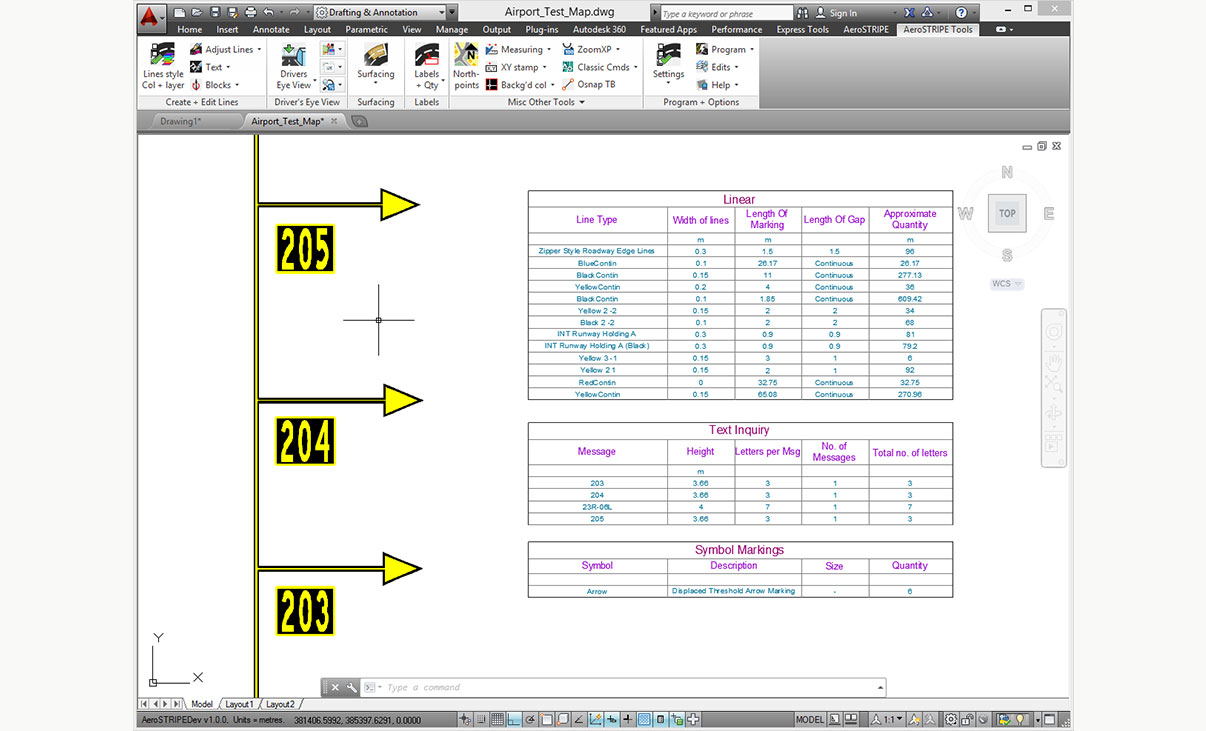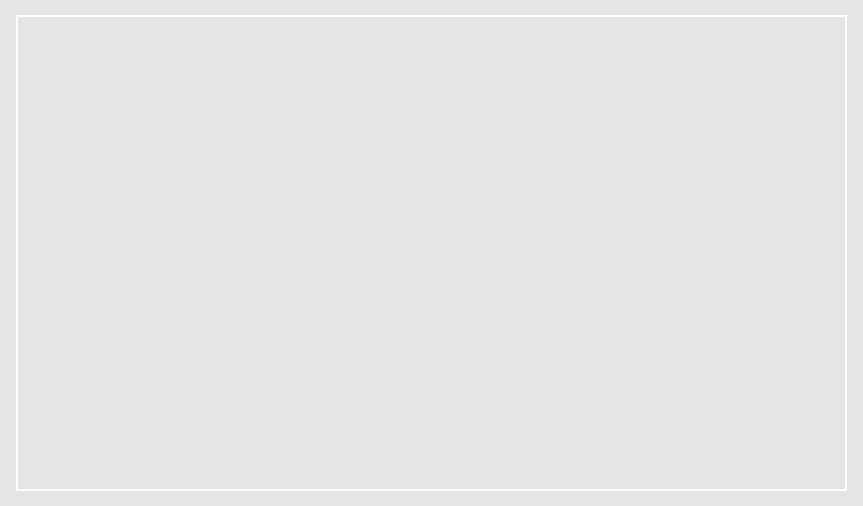
Design Complex Markings With Ease
AeroSTRIPE offers a range of features that will significantly improve the way you manage your airside marking projects. Design runway, taxiway and apron markings using the software’s impressive libraries of both ICAO and FAA elements, standard road text markings and symbols that are predrawn to the correct size and shape.
Being able to visualize your drawings is important for any marking design project. AeroSTRIPE comes with 3D viewing and visualization tools as standard, allowing you to quickly generate 3D visualizations and provide views from any viewpoint in the drawing.
Design and edit complex airside markings quickly and within the permitted minimum and maximum standards.
Platform Compatibility
We strive to keep our products compatible with the latest operating systems and platforms. Find the latest product compatibility information for Transoft products.
English
What Makes Aerostripe Unique
Design complex marking systems with ease
Create a variety of markings including runway, apron, taxiway, and wide range of airport markings from both the ICAO and FAA standards.
Easy-to-use functionality
AeroSTRIPE includes a full library of line types, text and symbols for various territories around the world, and leverages familiar CAD techniques to help reduce development time and costs.
Generate table of quantities
AeroSTRIPE instantly generates a table of quantities of its features in the drawing, reducing the time to calculate the total lengths of lines for quantity take-off.
Correct and revise easily
Dynamic editing capabilities provide accuracy and flexibility, while providing immediate feedback and guidance saves you time from re-working the designs.
Features
Intelligent Airside Design
AeroSTRIPE enables you to draw complex airside markings quickly and accurately to achieve your required results using a single feature, avoiding the need to use many separate, disassociated CAD entities.
- Uses rule-based markings to ensure adherence to ICAO and FAA standards
- Includes comprehensive set of airside-appropriate symbols, text, arrows and linetypes
- Flexible labelling routines allow for a design to be annotated, using pre-defined and editable text
- Quantity takeoff schedules can be extracted for costing
- 3D view routines ensure markings are clearly seen and understood
Select a product to explore its features
Airport Markings
Draw a wide range of airport markings from both ICAO and FAA standards. AeroSTRIPE includes a full library of line types, text and symbols for various territories around the world.
Runway Markings
With AeroSTRIPE you can draw runway markings, including center stripes, touchdown marks, threshhold bars, edge lines and other symbols.
Taxiway Markings
AeroSTRIPE allows you to draw complex markings using a single line, for example, taxiway markings with black edging and drawing edge markings with perpendicular bars, as easily as drawing a regular line.
Apron Markings
With it’s wide range of apron markings, AeroSTRIPE will help you to quickly draw complex marking layouts for areas around aprons. Save time by drawing complex sets of markings as one single entity.
Editing with Ease
AeroSTRIPE makes editing a breeze by retaining its objects as ‘sets of markings’. The software automatically redraws the black edge stripes every time a main marking is modified.
Standard Drawing Format
By working with industry standard AutoCAD and AutoCAD Map to transform your drawing production methods, AeroSTRIPE is easy to learn and feels familiar to use.
3D Visualization
3D viewing is standard in AeroSTRIPE. There are various tools at your disposal that allow you to quickly generate 3D visualizations and provide views from any viewpoint in the drawing.
Common Staff Skills
Share the standard DWG output file quickly and easily with your design partners and clients. The user’s existing knowledge and investment in AutoCAD will be utilized and improved.
Quantity Take Off
Instantly generate a table of quantities in the drawing. Quantities can be created for the entire drawing or partial quantities where it is necessary to assess options. Drawing schedules can be extracted to allow costing where rates are available.
Licensing Options
Transoft offers a range of licensing options to help small, sole proprietorships right on up to the largest multinational organizations meet their transportation design and analysis needs.
Die Benutzerabonnementlizenz ist ein Modell, bei dem eine bestimmte Anzahl von abonnierten Benutzern über ihre eindeutigen Logins für die Dauer der Lizenzlaufzeit einen dedizierten Zugriff auf die Software erhält. Die Software kann von einem abonnierten Benutzer auf mehreren Arbeitsplätzen installiert und verwendet werden.
Jeder abonnierte Benutzer entspricht einer Person mit Kennung und Passwort, die nicht an andere Benutzer weitergegeben werden können. Die Softwareaktivierung ist ein einfacher Prozess und kann über das Internet vorgenommen werden.
Für wen ist das Benutzerabonnement geeignet?
Die Benutzer-Abonnementlizenz bietet eine kosteneffektive Möglichkeit für kleine Unternehmen, mit 1 Lizenz zu beginnen und ggf. weitere Benutzer hinzuzufügen. Größeren Unternehmen stellt sie über das My Transoft-Portal mehr Flexibilität bei der Benutzeradministration bereit. Sie bietet außerdem einfache Skalierbarkeit und Budgetierungsmöglichkeiten anhand der Anzahl der Benutzer entsprechend den jeweiligen Geschäftsanforderungen.
WICHTIGSTE VORTEILE EINES UPGRADES AUF DIE BENUTZER-ABONNEMENTLIZENZ
- Automatische Updates und neue Funktionen
Software-Updates, neue Funktionen und Fahrzeugbibliotheken sind wichtig, aber nicht immer kostenlos. Mit der User Subscription Lizenz erhalten Sie ohne zusätzliche Kosten automatisch Updates und Erweiterungen von Fahrzeugbibliotheken, Kompatibilitäts-Updates und Funktions-Upgrades.
- Skalierbarkeit und Lizenzverwaltung
Mit sich ändernden Unternehmensanforderungen kann sich auch die Anzahl der erforderlichen Softwarelizenzen ändern. Mit einer User Subscription Lizenz haben Sie wesentlich einfacher die Möglichkeit, jährlich neue Benutzer hinzuzufügen oder Lizenzen zu entfernen. Sie können auch Lizenzen anderen Benutzern zuzuweisen.
- Zugriff auf die Software von mehreren Computern
Greifen Sie auf Ihre Workstation, Ihren Laptop oder Ihren persönlichen Desktop zu.
- Kostenloser technischer Support
Sie erhalten umfassenden Support für alle Benutzer. Falls erforderlich, können Sie Support-Einzelsitzungen mit Produktexperten anfordern.
- Einladungen zu Webinaren
Sie können an unseren regelmäßigen produktorientierten Webinaren teilnehmen. Diese Live-Webinare bieten eine hervorragende Möglichkeit zu erfahren, wie unsere Software Ihnen helfen kann, Ihre Planungsprozesse zu optimieren und gleichzeitig Projektkosten zu senken.
- Flexible Benutzer-Lizenzierungsoptionen
Sie können zwischen Einzel- und Mehrbenutzerpaketen wählen und so Ihre Lizenzen an Ihre Anforderungen einfach anpassen. Umfassende Details erfahren Sie von unserem Vertriebsteam.
- Einfache Benutzerverwaltung
Die Benutzerverwaltung kann im My Transoft Portal, über Einladungslinks oder über Identity Provider Single Sign-on mit User Provisioning erfolgen.
Team Subscription License (TSL) ist eine Lizenzoption, die für gelegentliche Benutzer der Software gedacht ist. Die Größe einer Team Subscription License wird durch die Anzahl der zuweisbaren Plätze dargestellt.
Warum sollten Sie die Team Subscription License Option wählen?
Während User Subscription Licenses (USL) besser für dedizierte Nutzer geeignet sind, können Team Subscription Licenses eine gute Ergänzung dazu sein, wenn Ihr Unternehmen gelegentliche, weniger intensive Nutzer der Software hat.
Wie es funktioniert
Jeder Benutzer einer Team Subscription Lizenz muss ein Konto im My Transoft Portal haben, um eine Lizenz anzufordern. Für diesen Vorgang ist ein Internetzugang erforderlich.
Wenn ein Endbenutzer das Softwareprodukt auf seiner Workstation startet, stellt die Software eine Verbindung zum My Transoft Portal her und ermittelt, ob ein Platz verfügbar ist. Ist dies der Fall, wird dem Endbenutzer für einen Zeitraum von 24 Stunden ein Platz zugewiesen, auf den er dann uneingeschränkt zugreifen kann. Nach Ablauf der 24 Stunden verfällt der zugewiesene Platz automatisch und ein anderer Nutzer kann ihn beanspruchen.
Sobald alle Team Subscription License Seats zu einem bestimmten Zeitpunkt zugewiesen sind, kann kein anderer Endnutzer diese Lizenz nutzen, bis der 24-Stunden-Zeitraum abgelaufen ist und einer der Seats automatisch freigegeben wird.
DIE WICHTIGSTEN VORTEILE DER TEAM-ABONNEMENT-LIZENZ
- Mehr Flexibilität für Ihre Teammitglieder
Ermöglicht den Zugriff auf die Software für Gelegenheitsnutzer, ohne dass Sie für alle Nutzer spezielle Lizenzen ausgeben müssen
- Weniger Verwaltungsaufwand für die IT-Abteilung
Einfacher Zugriff auf die Software für Gelegenheitsnutzer, ohne dass die IT-Abteilung Lizenzen unter den Teammitgliedern zuweisen oder übertragen muss; Selbstverwaltung durch die Nutzer mit automatischer 24-Stunden-Sperre
- Kombinierte Team- und Benutzerabonnement-Option
Flexibilität beim Mischen von Plänen je nach den Bedürfnissen verschiedener Nutzertypen
- Automatische Updates, neue Funktionen und Inhalte
Fehlerkorrekturen, Kompatibilität, neue Versionen oder Fahrzeugrichtlinien sind automatisch für Sie verfügbar.
- Einfache Verwaltung Ihrer sich ändernden Geschäftsanforderungen
Mit verbesserter Skalierbarkeit und Benutzerverwaltung.
- Installieren Sie die Software und melden Sie sich von überall aus an
Greifen Sie mit Single Sign-on auf Ihre Workstation, Ihren Laptop oder Ihren persönlichen Desktop zu.
- Unbegrenzter technischer Support
Erhalten Sie erstklassige Unterstützung für alle Ihre Implementierungen und technischen Support-Anforderungen.
- Einladungen zu Webinaren mit Lernschwerpunkten
Nehmen Sie an lehrreichen Webinaren unserer Produktexperten teil und erfahren Sie, wie unsere Software zur Rationalisierung von Designprozessen beitragen kann.
- Einfache Benutzerverwaltung
Die Benutzerverwaltung kann im My Transoft Portal, über Einladungslinks oder über Identity Provider Single Sign-on mit User Provisioning erfolgen.
Standalone License
A Standalone (single user) license installs the software onto one workstation and is intended for a single user. This license is tied to the workstation and cannot be moved or shared with other users. Software activation is an easy process and can be done over the Internet. Standalone licenses are ideal for small offices and dedicated users as they do not require network connectivity to run and often cost less than comparable Network licenses for the same product.
Network License
A Network license allows everyone within an office location to access the software from the company server with one person concurrently using at a time. Network licenses are not tied to a particular workstation or user. Multiple Network license seats can be purchased, and a license server keeps track of how many licenses are in use at one time. When Transoft’s software on a Network license starts, it first checks to see if a Network license is available to use. If so, a license is then checked out from the pool of licenses. When a user exits the application, the license gets checked back into the pool making it available to other users.
Transoft Support
We take pride in delivering complete customer satisfaction. Get help with products, downloads, technical support, and more.
My Transoft Portal
Transoft's product enhancements are periodically released to provide access to new features, fixes, and security updates. For many products, you can find these updates and download them directly from My Transoft Portal.
Software License Agreement
For information on terms and conditions detailing the usage of our software, please refer to Transoft’s Software License Agreement (SLA).
Software FAQ
Search our extensive product knowledgebase that address some of the most frequently asked questions regarding Transoft ‘s software.
Help Desk
Find answers to your issues on a variety of topics or request Technical Support. Get help with downloading and installing your software, managing your account, product compatibility and much more.
Licensing Options
Transoft offers a range of licensing options to help small, sole proprietorships right on up to the largest multinational organizations meet their transportation design and analysis needs.
Project Support Services
Need assistance with custom drawings and content creation related to your project design work? Transoft’s team of consultants can help. We deliver fast and helpful services for clients requesting additional assistance with drawings and simulations related to their project design work.
Training
We offer many excellent opportunities for you to take a more interactive approach in learning about our solutions. From webinars to how to videos, find what you need here.
AeroSTRIPE Videos
Request a Quote
Thank you for your interest in AeroSTRIPE. Fill out the form to receive information on purchasing and licensing options or if you have questions in general about the software.
On business days, you can expect a response within 24 hours of your request.